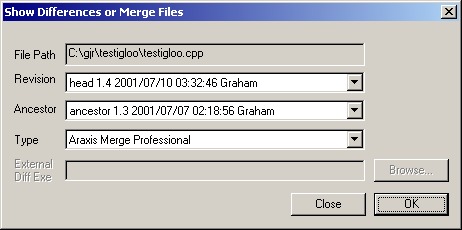|
|
 |
|
When Jalindin Igloo is instructed to show the difference for a given file the following dialog appears
The first field shows the file that is currently being edited in the IDE. The second field allows you to choose a revision to compare the file with. The third file allows you to compare two files with a common ancestor when using Araxis Merge Profession. The fourth field allows you to choose the type of difference or merge you wish to perform. You have the following choices:
2. External diff command. This allows you choose a executable file with the fifth field. The executable is called with two arguments pointing to the files being compared. Examples of diff programs that have been tested with Igloo are. 3. CVS. This just does a regular CVS diff and displays the result.
|
| [Home] [Installation] [Contact] [Compatibility] [Change Log] [License] [FAQ] [Diff/Merge] [Beta] |